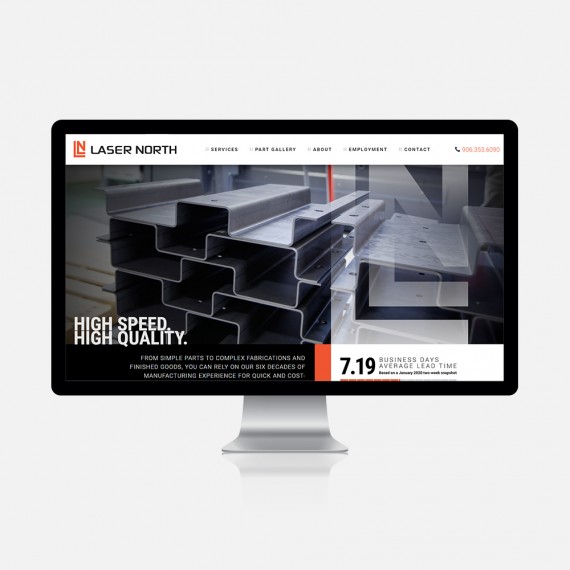New logo. New photos. New website.
After Lauren designed a new logo and Matt captured photos inside and out, the website planning began. First we met with the Green Timber team to discuss the structure of the website—the "parent" links in the header at the top of the screen, and the "children" in the drop-down menus. We mapped out the entire structure of the website in Excel before discussing which pages should have the most visibility and making sure they were highlighted on the home page.

Choices. Choices. Choices.
Green Timber has a wealth of information. While this is a good thing (particularly for search engine optimization!) it can also be a challenge to direct visitors to the correct information and avoid overwhelming them in the process. We decided the best approach would be a set of colorful buttons that name a specific topic and then link to the corresponding information further down the same webpage. This method is used throughout the website, allowing visitor to quickly identify and locate the information they are interested in.

Face the Facts
Green Timber has nationwide experience managing thousands of acres of forest. Lauren decided to visually represent these key competitive advantages in two ways: An illustrated map highlighting the locations of their clients, and an automated number counter that will build trust solely on the fact that their experience is undeniable.

Responsive Website Design
Every website we design and build is mobile-friendly, so they look and function great on desktop computers, tablets, and phones of all sizes. The design automatically flexes to fit each screen size, allowing your website visitors to focus on your message rather than squinting to read tiny text or fumbling to move off-the-edge content back into view.
Easy-to-update Web Pages
We created a custom back-end to make the website as easy to edit as possible. If you can edit a Word document, then you can create pages, edit text, add photos, and even create links. After the website is built, we provide training through an online meeting and record both screen and voice so you can share it with the rest of your team and refer to it time and time again as needed.
If you decide you'd rather have our team make updates for you instead, we are happy to help!